Forensicating USB devices can be a arduous task, as such I am going to break it down into byte (get it) size chunks.
In order to get the Serial number from a USB device we must start our investigation on the System Hive. Navigate to the following Key
SYSTEM\CurrentControlSet\Enum\USBSTOR
This key will display all of the USB devices plugged into the machine regardless of user. The serial number will be a sub-key of the Device Class ID
Here you can see two USB Devices have been installed on this machine, a Seagate FreeAgent device and a Generic device (Generic device is not that uncommon, the Serial number will help you to track the USB device through the artefacts).
Both of these devices have a unique serial from their respective manufacturers. This can be seen by the &0 or &1 at the end of the serial number. If instead the second character is an & then the device does not have a unique serial number and Windows has issued one which is unique to the local system only.

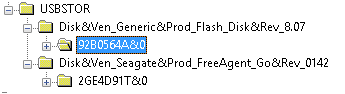
Thank you for the excellent article!
I have serial numbers that end in %0, %1, %2. You did not mention %2 but I am assuming it is also indicating a unique serial.
Also to be clear are you saying that non-unique windows assigned serial numbers will end in “%%” ?