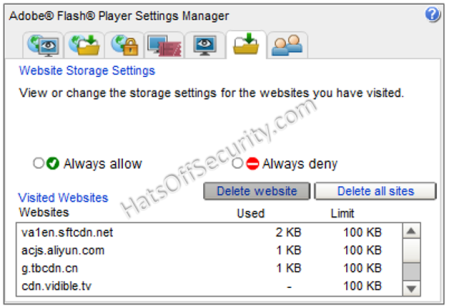Flash Cookie Location
[Throughout this article I will use the term ‘flash cookie’ over ‘LSO’ as these posts are currently about finding and removing cookies]
%AppData%\Macromedia\Flash Player\#SharedObjects\<random text>\
Under this folder you will a list of the sites which have stored the Flash Cookie on your machine.
The following location will save the settings for these cookies
%AppData%\Macromedia\Flash Player\macromedia.com\support\flashplayer\sys\
As I don’t have Flash installed on my host machine I had to ‘infect’ a virtual machine to get these cookies populated. One thing I noticed is that very few sites use flash cookies now. For example YouTube used flash cookies in 2011 (as I found in my research), however as they no longer use Flash, there are no cookies stored.
Rumours are that Adobe are looking to end Flash. However, nothing official as yet.
Removing Flash Cookies
There are a couple of options for removing these cookies
Option 1
Go to this page on the Adobe site which will fire up the Flash settings page and allow you to delete cookies and change settings
Option 2
Install a Firefox add-on like Better Privacy which will allow you to delete the cookies from the browser.
Option 3
Just delete the files! Sounds a bit brutish, but as with most cookies, they will recreate themselves if they are needed. Flash Cookies are rarely needed, I haven’t had Flash installed for 6 months and I have only noticed a couple of sites that don’t load correctly.
Cross Browser – but not Cross Site
Flash Cookies can persist between different browsers, so if you have a preferred browser for certain tasks you may notice other browsers picking up on certain habits.
Cookies cannot talk to other domains however. So if you got a cookies from ‘cdn.aaa.com’ that wouldn’t be accessible from ‘cdn.bbb.org’.
Is there a risk in deleting them?
The only risk is losing basic settings, or website specific settings. For example some Flash games will store your score in the flash cookies. However as most games are moving away from Flash this should be less of an issue.